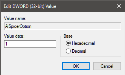The Registry should only be accessed by advanced users and settings should always be backed up before making any changes.
The Registry should only be accessed by advanced users and settings should always be backed up before making any changes.Creating the employee tipouts registry key allows the user to view employee tips that have been paid out in the Media Breakdown section of various Front End and Back Office reports. The registry key must be added to the Registry Editor or Employee Tipouts will not appear on the report.
The user must configure a paid out reason in Line 1 of the Paid Out Reasons tab in Reason Code Maintenance and enable Require a Reason for the Paid Out when configuring the Paid Out button in the Back Office.
 The Registry should only be accessed by advanced users and settings should always be backed up before making any changes.
The Registry should only be accessed by advanced users and settings should always be backed up before making any changes.