- Open the Back Office.
- Click the Reports icon.
- Click Customer Loyalty.

- When the Customer Loyalty window appears, configure your report settings. The Customer Loyalty Report can be based on a variety of customer information options available in the Customer Info drop down. Users can append multiple Customer Info filter types to the Current Filter list.
- Area Code allows the user to specify telephone number (area code) criteria. For example, Telephone>=724OR returns all customers who's area code is 724.
- Birthday Between Dates allows the user to filter customers within a birth date range. Enter a Start Date and End Date in the Birthday Between Dates window. Customer birth dates will be searched by month, day, and year (when the Include Year in Filter option has been enabled). This report filter uses the Birthday value listed in Customer Maintenance.
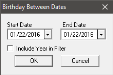
- City allows the user to filter customers by city. This report filter uses the City value listed in Customer Maintenance.
- Dollars Spent Between Dates allows the user to enter a date/time range and dollar amount spent criteria. Enter a Start Date, Start Time, End Date, and End Time in the Dollars Spent Between Dates window. The dollar amount spent is based on the total dollar amount of the customer's purchases and customer payments.

- Dollars Spent Since Date allows the user to enter a starting date and time, as well as dollar amount spent criteria. Enter a Start Date and Start Time in the Dollars Spent Since Date window. The dollar amount spent is based on the total dollar amount of the customer's purchases and customer payments.
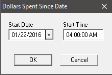
- Email Address allows the user to enter an email search criteria. Entering the string Email Address= "goodcustomer@futurepos.com" will display the customer configured in Customer Maintenance with the email goodcustomer@futurepos.com.
- Items Purchased Since Date allows the user to enter a minimum, maximum, or exact number of items, item mask, and specify a date range Start Date. For example, the settings shown below will display all items (signified by the asterisk), purchased by customers in the loyalty program, since 4:00 AM, May 17, 2013.
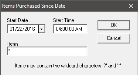
- Last Visit Date allows the user to specify a previous visit date or a date range to display. For example, Last Visit Date>=01/27/2015 returns all customers who have made purchases or customer payments since January 27, 2015.
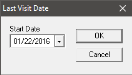
- State allows the user to specify a state criteria. For example, State=PA returns all customers with a State value of PA in Customer Maintenance.
- Visits Since Date allows the user to define a Start Date and Start Time and returns all customers in the loyalty program who have made purchases or customer payments since that date.
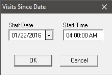
- Zip Code allows the user to enter a zip code value. For example, Zip Code=16001 would return all customers who's Zip Code is configured as 16001 in Customer Maintenance.
- Select a Comparison Operator, Comparison Value, or Logical Operator from the respective drop down.
- Comparison Operator
- > Greater than.
- < Less than.
- = Equal to.
- <= Less than or equal to.
- >= Greater than or equal to.
- <> Not equal to.
- Comparison Value
- Enter a Comparison Value. [Customer Info] is [Comparison Operator] [Comparison Value]. For example, to return all Customers who have spent over $100 between the dates specified: Dollars Spent Between Dates is >100 (greater than $100).
- Logical Operators
- AND requires that all Current Filter criteria are met.
- OR requires that one or more of the Current Filter criteria.
- Comparison Operator
- Select an Output Option from the list.
- Report Format displays the basic FPOS report format. See Reading the Customer Loyalty Report for more information.
- Click the Report Sorting button to select a Sort By method. Then click the OK button.
- Export in Mailing Label Format exports the customer list for use on mailing labels. Check the Include St. Addr Line 2 check box to include line two of the customer's Street Address in Customer Maintenance.
- Export to Constant Contact exports a CSV file formatted for use with Constant Contact.
- Export to iContact exports a CSV file formatted for use with iContact.
- E-Mail Form Letter to Customers sends a form letter to the specified customers. Configure the email options by clicking the E-Mail Settings button. See Email Settings for more information.
- Export to CSV File exports a .CSV file.
- Report Format displays the basic FPOS report format. See Reading the Customer Loyalty Report for more information.
- When you have finished configuring your report settings, click the Run Report button.