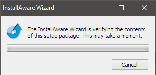Installing SQL Server 2008 R2
Service Pack 1
The installation of Microsoft SQL Server 2008 R2 Express Edition is required for any machine that will act as a primary or backup server. Machines running as a terminal require Microsoft SQL Compact Edition which is included in the Fusion installation package. The SQL installation file (Microsoft SQL Server 2008 R2 Express Edition) can be downloaded from the Dealer Portal and installed by following the steps below.
If performing an initial installation of SQL, install Service Pack 2. See Installing SQL Server 2008 R2 (Service Pack 2) for more information.
 How to Install Future Fusion SQL Server 2008 R2 (Service Pack 1)
How to Install Future Fusion SQL Server 2008 R2 (Service Pack 1)
- Navigate to the Dealer Portal and click the Software tab > FPOS folder > Fusion50 folder > Old folder.
- Download and run the SQL-2.9.11-x64.zip (64 bit OS) or SQL-2.9.11-x86.zip (32 bit OS). The InstallAware Wizard will verify the contents of the setup package.
- When the InstallAware Wizard window appears, click the Next button to begin the installation process.
- The SQL Server Options page allows the user to configure the database administrator and user passwords. The SQL instance name and Database user fields will fill automatically. After configuring SQL Server Options, click the Next button.
- When the Completing the InstallAware Wizard window appears, click the Next button to start the SQL installer. The Installation process will begin. The installation will automatically move through the installation screens to the completion screen, as shown below.
- When the InstallAware Wizard Complete window appears, click the Finish button.
Open topic with navigation