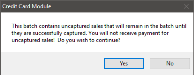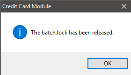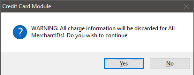- Open the Credit Card Module option from the system tray.
- Click the Batch Functions tab.
- Click the Settle Batch button.

- When the batch has been successfully sent to the processor, the Batch Settled dialog will appear. Click the OK button.
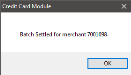
For some processors, if there are uncaptured sales in the batch, the uncaptured sales dialog will be displayed. Users must capture the sales via the Front End or the Credit Card Module, or they will not be included in the batch and payment will not be received. Once all sales have been captured, users can settle the batch. Click the No button to capture sales prior to closing the batch.