- In Button Maintenance, select Register Reports from the Function drop down.
- Click Edit Function Data.

- Select Employee Timecard under Report Type.
- Under Report Options select your viewing options:
- Allow User to View Report displays the report preview window. The user must select the Print option in the preview window.
- Print the Report Immediately does not display the preview window and prints the report automatically.
- Print Store Name displays the store name associated with the store's license.
- Click the Configure
Report button to configure your Employee Timecard Report settings.

- Select an Employee Timecard Option:
- Current Pay Period will display the employee's timecard for the current pay period.
- Previous Pay Period will display the employee's timecard for the previous pay period.
- Click OK to confirm your settings.
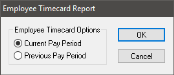
- Click OK in the Select Register Report dialog.
- Click File > Save As in the Button Maintenance dialog to save your settings.
- When the Save As dialog appears, enter a Button Name and click OK.
You will need to finish configuring your button settings. For more information on configuring your button, see Create New Button.
