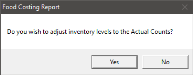Food Costing Summary
Displays the cost per unit, cost per case, number of units, actual and ideal costs, and the variance between the actual and ideal costs.
Dept/Ingredient: Displays ingredients sorted by department.
Cost / U of M: The cost per case. Calculated by multiplying the Cost / Unit value by the Units / U of M value (number of units multiplied by cost per unit).
Units / U of M: The number or amount of units (units, grams, ounces, or pounds) per case.
Cost / Unit: The cost per one unit of measurement (units, grams, ounces, or pounds).
Ideal Units: The number of units on hand as recorded in Ingredient Maintenance.
Ideal Cost: The total dollar amount of units on hand as recorded in Ingredient Maintenance. Calculated by multiplying the Ideal Units value by the Cost / Unit value (ideal units multiplied by cost per unit).
Actual Units: The number of units on hand as entered using the Editing Inventory Counts dialog.
Actual Cost: The total dollar amount of units on hand as entered using the Editing Inventory Counts dialog. Calculated by multiplying the Actual Units value by the Cost / Unit value (actual units multiplied by cost per unit).
Variance: The cost difference between Actual Cost and Ideal Cost (Actual Cost - Ideal Cost).
Totals: Displays totals by department including ideal cost, actual cost, and variance.
Grand Totals: Displays totals for all departments including ideal cost, actual cost, and variance.