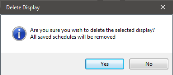Users can add a Menuboard, Ad Display, or Scoreboard from the Displays tab. Displays can also be configured to run on a scheduled basis.
- In Digital Signage Maintenance, click the Displays tab.
- Click New Display. The Edit Display Item window will appear.

- Enter a Name for the Display. The Display Name is used to identify the Display in the Terminal's Displays list.
- Assign a Display Number. The Display Number is used to identify a Display on the screen. Changing the Display Number assigns the Display to another screen.
Note: Only four Displays can be enabled per terminal but users can create unlimited Displays. Digital Signage will use the first four active Displays in the Terminal's Displays list if more than four Displays are enabled. - Select Ad Display or Live Menuboard from the Display Function section. Both Ad Displays and Live Menuboards can be displayed with a Scoreboard.
An Ad Display features images, movies,and web sites as a slideshow for a set duration of time. Ad Displays require a playlist be configured. Users will need to select a playlist from the Default Playlist drop down. See Playlists for more information on configuring Playlists.
- A Live Menuboard is a static menu based Display which displays item information directly from Future Fusion. Users will need to select a Menuboard from the Default Menuboard drop down.
- Check the Display Enabled check box to activate the Display. Display Enabled must be activated in order to view the Display.
- (Optional) Check the Run Scoreboard check box to display a Scoreboard in addition to an Ad Display or Live Menuboard. Scoreboards display sale information in real-time as the sale is rung up. If the Run Scoreboard option is enabled, select a Default Scoreboard from the drop down.
Note: Scoreboards will appear on a Display over a Menuboard or Ad Display as items are ordered on the Front End. Once a check is settled, the Menuboard or Ad Display will reappear. - (Optional) Configure a Display Schedule. Display schedules allow the user to rotate a variety of Digital Signage Displays based on a user defined schedule. See Scheduling Displays for more information on creating Display Schedules.
- Click the Save button.