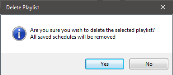Users can create Playlists from Content added to Digital Signage Maintenance, import Content, or import existing Playlists. The Playlist Editor allows the user to configure the Content's duration and order.
- In Digital Signage Maintenance, select the Playlists tab.
- Click Add Playlist.

- Enter a Playlist Name. The name is used to identify the Playlist in the Edit Playlists list or when setting up an Ad Display.
- Check the Playlist Enabled check box to activate the Playlist. Only Playlists that are active can be selected for Ad Displays.
- Enter a Default Slide Time. This value is set to 10 seconds by default.
- Choose a Folder Imports sync option:
- Folder Imports/Syncs By File Name imports the files and displays them in alphabetical order (A-Z) in the Assigned Content list.
- Folder Imports/Syncs By File Date imports the files and displays them by date.
- Assign Content to the Playlist. Add Content Manually or Import Content From Folder.
- Add Content Manually allows the user to select Content that has been added via the Content tab in Digital Signage Maintenance. Select Content from the drop down and then click the Add button.
- Import Content From Folder allows the user to browse their computer for existing Playlists. Click the Browse button to browse to Content. After selecting Content, click the Start Import button to begin importing the Content.
- Sync Playlist With Folder allows the user to load an existing Playlist.
- Edit Selected Content Info, as desired.
- Select content from the Assigned Content list by clicking the content you wish to edit. The selected content will be highlighted in blue.
- Configure the Duration in Seconds. This value is set to 10 seconds by default.
- Select a Display Order ranking. Content Items are displayed in ascending order.
- Check the Content Enabled check box to enable Content Items. Content must be enabled in order to be displayed in the Playlist.
- Click the Save button.