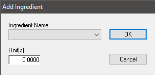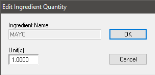Edit Ingredients
Users can add ingredients to items in Item Maintenance to track ingredients on hand. Ingredients must first be configured in Ingredient Maintenance.
 How to Add an Ingredient
How to Add an Ingredient
- Open the Back Office.
- Click the Maintenance icon.
- Click Item Maintenance.
- Click the Edit Ingredients button.
- When the Edit Ingredient window opens, click the Add Ingredient button.
- When the Add Ingredient window opens, select an ingredient from the Ingredient Name drop down.
- Enter the number of Units required to make the selected item.
- Click OK.
 How to Edit Ingredient Quantity
How to Edit Ingredient Quantity
- Open the Back Office.
- Click the Maintenance icon.
- Click Item Maintenance.
- Click the Edit Ingredients button.
- When the Edit Ingredient window opens, click the Edit Quantity button.
- In the Edit Ingredient Quantity window, edit the ingredient's quantity and then click the OK button.
 How to Delete an Ingredient
How to Delete an Ingredient
- Open the Back Office.
- Click the Maintenance icon.
- Click Item Maintenance.
- Click the Edit Ingredients button.
- In the Edit Ingredients window, click an Ingredient to delete.
- Click the Delete Ingredient button.
Open topic with navigation