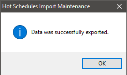- Completed setup of a HotSchedules account via HotSchedules Customer Care team (Users with existing HotSchedules accounts can also use the direct integration by allowing HotSchedules to update their account information)
- Setup of the HotSchedules tab in System Settings