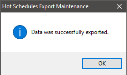Daily updated information can be shared between FuturePOS and HotSchedules by using Auto Report. When using Auto Report, set a date and time definition, once this is done the data will automatically synchronize. This information should be shared daily. Visit Scheduling Auto Reports for more information.
- In the HotSchedules Export Maintenance window, Select All to include all Export Types.
- Click File, and Auto Report.
- Select the Use Calculated Day option and use -1. This will import yesterday and the current day's schedule. Click OK.
- Set the end date, follow the settings shown below and click OK.