- From the Store Server, open the Back Office.
- Click the Settings icon.
- Click the Enterprise Bulk Uploader.
- When the Enterprise Bulk Uploader dialog opens, click the Start button.

- When the confirmation dialog appears, click Yes to begin uploading. Note that starting the Bulk Uploader will disable updates from being processed. Future POS, Inc. suggests running the Bulk Uploader and Bulk Downloader during non-business hours.
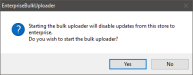
Enterprise Bulk Uploader notification and prompt to start
- Once the Uploader begins, a backup will be created, zipped, and uploaded to the FTP site (see figures below).

Enterprise Bulk Uploader creating a backup

Enterprise Bulk Uploader zipping the backup file

Enterprise Bulk Uploader uploading the zipped backup file
- When the Bulk Uploader has completed, "Done" will be displayed to the left side of the Enterprise Bulk Uploader dialog.

Enterprise Bulk Uploader, completed







