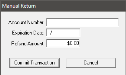Manual Credit or Sale (Internet CCAM)
FPOS is able to process a manual credit sale or credit (refund) using the Internet Credit Card Authorization Module. Manual transactions will not be shown in any Back Office or Front End reports. Users are required to be signed into the Back Office to use the Manual Transaction buttons in Internet Credit Card Auth Module.
 How to Complete a Manual Sale
How to Complete a Manual Sale
- Open the Internet Credit Card Authorization Module option from the system tray.
- Click the Batch Functions tab.
- Click the Sale button in the Manual Transactions button list.
- When the Manual Sale window appears, enter the Account Number (card number), Expiration Date, Sale Amount, and Gratuity Amount.
- Click the Commit Transaction button.
 How to Complete a Manual Return
How to Complete a Manual Return
- Open the Internet Credit Card Authorization Module option from the system tray.
- Click the Batch Functions tab.
- Click the Return button in the Manual Transactions button list.
- When the Manual Return window appears, enter the Account Number (card number), Expiration Date, and Refund Amount.
- Click the Commit Transaction button.
Open topic with navigation