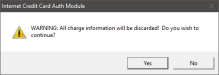Future POS, Inc. recommends backing up your database before using the Clear Batch function.
- Open the Internet Credit Card Authorization Module option from the system tray.
- Click the Batch Functions tab.
- Click the Clear Batch button.
Future POS, Inc. recommends backing up your database before using the Clear Batch function.
- When the Back Office Sign On window appears, enter your Employee ID and Password, then click the OK button.
- When the Warning dialog appears, click Yes to confirm batch clearing. The Batch Cleared cleared dialog will be displayed.
- The Clear Batch Response window will be displayed. Click the OK button to return to the Internet Credit Card Auth Module window.