- Open Windows Scheduler.
- Select the program you want to delete by clicking it in the list of Scheduled Programs.

- Click Edit > Delete.
- Click Yes to delete the program or click No to cancel.
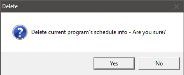
- The program you selected should no longer appear on the list of Scheduled Programs.