- From the Server machine, launch DB Setup.
- Enter the User and Password. Users can specify their own admin account.
- Enter the SQL User.
- Enter the SQL Password.
- In the Server configurations:
- Enter the Server Name. The default server name is Computer Name\CESSQL.
- Enter a Database name. The Database name should be a unique value to avoid overwriting any existing databases. For this example, the database will be named Fusion.
- Click the Restore button. If there is an existing database with the same name specified in DB Setup , the Warning dialog will appear.

- Click the Yes button to continue. The Open window will appear.
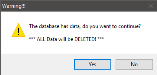
- Select a database to restore.
- Select a .bak file and then click the Open button. If the Log option was selected in Step 9, the Restore and Upgrade progress bars will appear. If the Main option was selected in Step 8, continue to Step 10.

- The DB Setup Restore Options dialog will appear. Select data to exclude or click the Select All check box to exclude all data.
- Alerts: Clears all tables in the database related to Alerts, including any configurations, queues, recipients, and other settings.
- Auth Slips: Clears all Auth Slips that appear under the Credit/Debit/Gift tab in System Settings.
- Batch Data: Clears all tables in the database containing Batch Data, including credit card batch data, as well as any archived data.
- Digital Signage: Clears all tables in the database related to Digital Signage, including any configurations, schedules, content, playlists, and layouts.
- Email and Texting: Clears all Account information that appear under the System Configuration > Email and Texting tab in System Settings.
- Enterprise Settings: Clears all Enterprise settings that appear under the Settings > Settings 4 tab in System Settings.
- Payment Processing Settings: This will clear all Payment Processing Settings that appear under the Credit/Debit/Gift tab in System Settings.
- Tasks: Clears all tables in the database related to Tasks.
- Third Party Interfaces: Clears all Account information that appear under the Interfaces tab in System Settings.
- After making your selection, click the Continue button.

If you are restoring a database that is prior to version 5.0.95.0, the database will require an upgrade. The Upgrade Database prompt will appear. Click the Yes button to perform the upgrade. The upgrade will begin automatically. Once a database has been upgraded to version 5.0.95.0, or higher, users cannot roll back to previous versions.

The Upgrade Database prompt

The database upgrade progress window appears

The database upgrade window at full progress

The upgrade successful dialog. Click the OK button to complete the restore process.
- The user will be prompted to update System Devices with the
server name of the current computer. This will also reset the IP address for the System Devices record. Click OK to update System Devices.
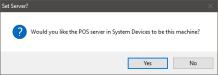
- The Restore Complete dialog will be displayed. Click the OK button to dismiss the dialog.

