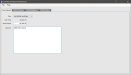The Bank Deposit tab allows users to keep track of cash taken from the drawer at the end of the night for bank deposits. Users can view, print, and email a bank deposit summary using the Print Day Report.
- Open the Back Office.
- Click the Maintenances icon.
- Click Cash Reconciliation Maintenance. The Bank Deposit tab will open by default.
- Select a Date from the drop down. Dates are populated based on "End Day(s)" performed on the Front End or via Cash Reconciliation.
- The Cash Total field will be populated based on the date/time selected.
- Enter the Bank Deposit amount. This is the total amount that will be physically removed from the drawer to make the bank deposit.
- Enter any comments in the Comment text field.
- Click File > Save Bank Deposit.